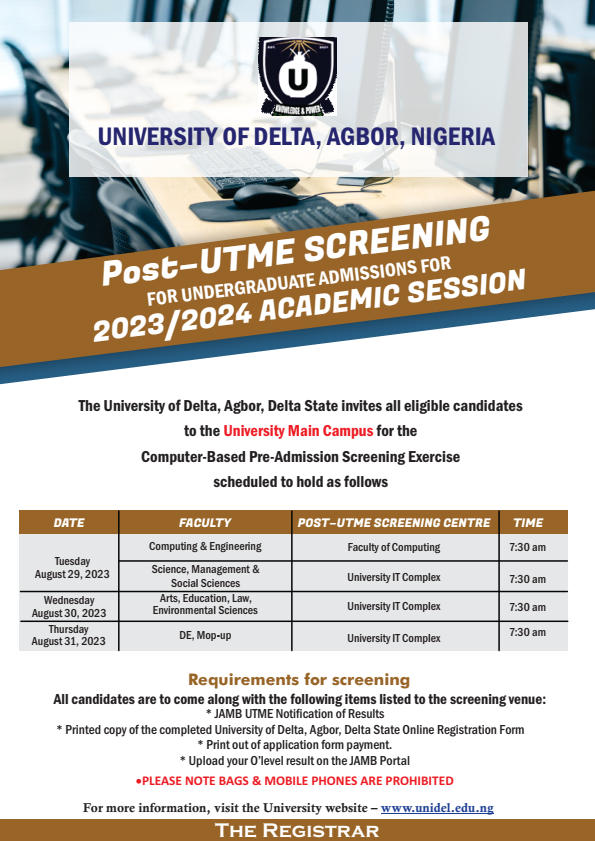2023/2024 POST-UTME SCREENING EXERCISE FOR UNDERGRADUATE ADMISSIONS
1. Registration Information
The University of Delta Agbor hereby announces the computer-based Post-UTME screening
exercise of UTME candidates for admission into ALL PROGRAMMES in the Institution for the 2023/2024 academic session scheduled to hold between Tuesday August 29, 2023 and Thursday August 31, 2023.
The registration opens on Wednesday July 12, 2023 and closes on Tuesday August 15, 2023.
Candidates are to apply online at www.unidel.edu.ng.
2. Eligibility
Applications are only open to candidates who scored a minimum of 140 at the 2023 UTME examinations conducted by the Joint Admission & Matriculation Board and Direct Entry candidates and that either chose the University of Delta Agbor as first choice of University or have completed the procedures for change of their universities of first choice to the University of Delta Agbor. In addition, each candidate must possess at least five credit passes in the relevant subjects in the SSCE, NECO or GCE O/L examinations at not more than TWO sittings.
3. Screening Fee
The screening fee is a sum of N2,000.00 (Two Thousand Naira) only.
4. Registration Instructions
The Registration Form is mandatory for all eligible candidates to complete for the screening
exercise.
a. Go to https://unidel.waeup.org/applicants/ase2023;
b. Click on 'Register for application' at the top left of the page to proceed;
c. Enter your SURNAME exactly as written on the JAMB UTME Registration slip, your JAMB UTME
Registration number and an active email address into the provided fields. Click on send
credentials to email address, immediately your applicant ID and Password will be sent to your email;
d. Go to your email box and open the KOFA credentials sent to you. Then click on the
confirmation link in the email. This will take you to a new tab where your login details will
display. Click on login;
e. To start the application process, please click on 'Edit application record' and provide all
required information; and
f. Print a copy of the completed Form (for the candidate's and future use).
5. Payment Instructions
a. Go to https://unidel.waeup.org/login;
b. Enter your user's name and the password as sent to your email to login;
c. To make payment, click 'Edit application record'; and
d. At the bottom of the page click on 'Add online payment ticket'.
Interswitch Payment: ATM-enabled Verve or Master Card from any commercial Bank.
a. Click on the Payment_ID of the ticket created;
b. Click on 'CollegePAY' at top of your page. Confirmation page will appear to enable you crosscheck your payment details. If ok, click 'Submit' to proceed with the payment through
Interswitch payment gateway; and
c. Select your card type from the 'drop down' (Verve, Visa or Master Card), enter your card
details, that is, Card number, expiry date, CVV2, pin and click "Pay". Please Note: Your CVV2 is
the 3-digit number printed at the back of your card.
If your payment is successfully validated, click "submit" and print your application slip